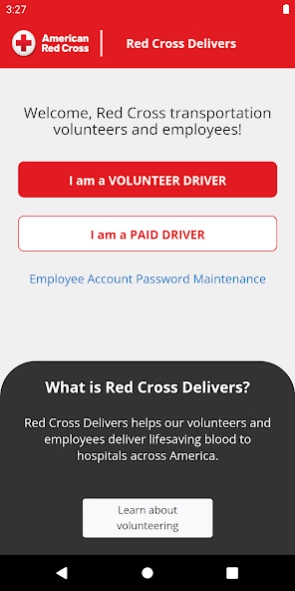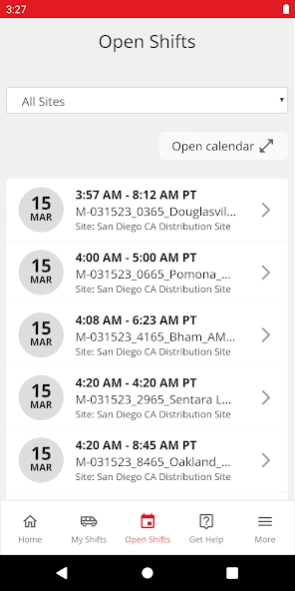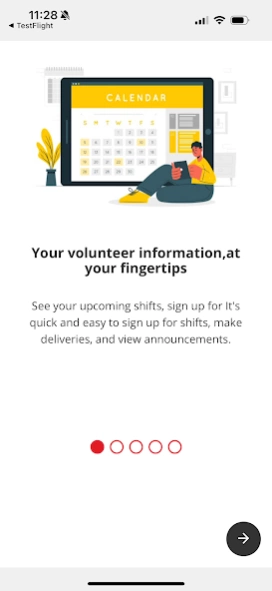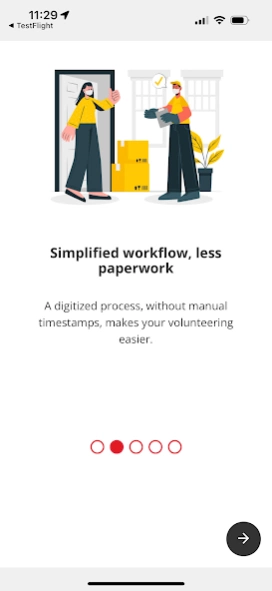Red Cross Delivers 1.0.21
Free Version
Publisher Description
Red Cross Delivers - Registered employee and volunteer drivers transporting products and supplies.
This app is designed for employee and volunteer drivers employed by the American Red Cross to facilitate the pickup and delivery of supplies and products between Red Cross and customer facilities.
The app enables our dedicated transportation staff to respond to the most urgent lifesaving deliveries, track deliveries and pickups, record when customers received products, rate their volunteer experience, and even receive recognition for their lifesaving work.
Background location services are used sparingly for those drivers who are eager to help with the most urgent blood shipments as we ensure only those drivers who are close enough to the pickup location are offered these urgent shifts so that blood can be delivered on time and before it is needed.
For more information on how to volunteer to provide this lifesaving service in your community, visit us at www.redcross.org/volunteer
About Red Cross Delivers
Red Cross Delivers is a free app for Android published in the Geography list of apps, part of Education.
The company that develops Red Cross Delivers is American Red Cross. The latest version released by its developer is 1.0.21.
To install Red Cross Delivers on your Android device, just click the green Continue To App button above to start the installation process. The app is listed on our website since 2024-04-10 and was downloaded 25 times. We have already checked if the download link is safe, however for your own protection we recommend that you scan the downloaded app with your antivirus. Your antivirus may detect the Red Cross Delivers as malware as malware if the download link to org.redcross.redcrossdelivers is broken.
How to install Red Cross Delivers on your Android device:
- Click on the Continue To App button on our website. This will redirect you to Google Play.
- Once the Red Cross Delivers is shown in the Google Play listing of your Android device, you can start its download and installation. Tap on the Install button located below the search bar and to the right of the app icon.
- A pop-up window with the permissions required by Red Cross Delivers will be shown. Click on Accept to continue the process.
- Red Cross Delivers will be downloaded onto your device, displaying a progress. Once the download completes, the installation will start and you'll get a notification after the installation is finished.